Asanti v4 Resources
This page contains an overview of the most recent resources for Agfa Asanti 4.0 as well as links to the different resources and installation instructions or manuals.
It is important to apply server updates first, and then update the Asanti Client followed by the Resources.
Resources
Alignment Pin Sets
Installation Instructions
- After downloading the zip file, extract the content using a utility such as WinZip.
- Start the Asanti Client and open the System Overview.
- Select your printing device and open the Alignment Pin Sets resource.
- Click the import button and select the provided Alignment Pin Sets resource (mime format).
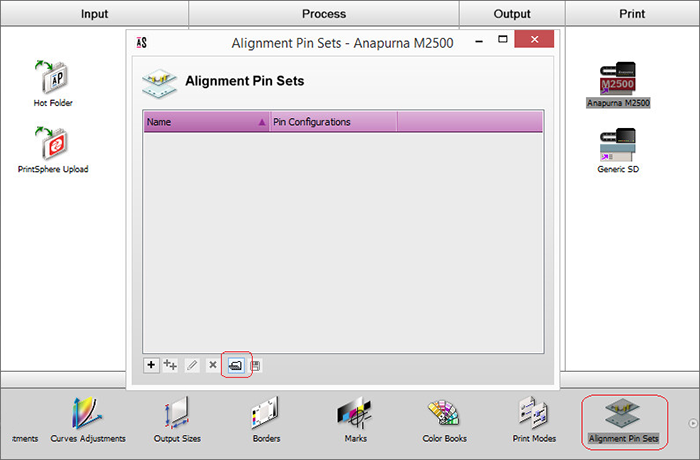
Refer to the Printing multiple Sheets with ABF on Anapurna Tutorial and the ABF for Jeti Tauro Tutorial for more information.
Cutter resources
Installation Instructions
- After downloading the zip file, extract the content using a utility such as WinZip.
- For further instructions refer to the integration notes of your cutter device.
Custom Marks Sets
Durst resources
Inca resources
Epson resources
InkExporter
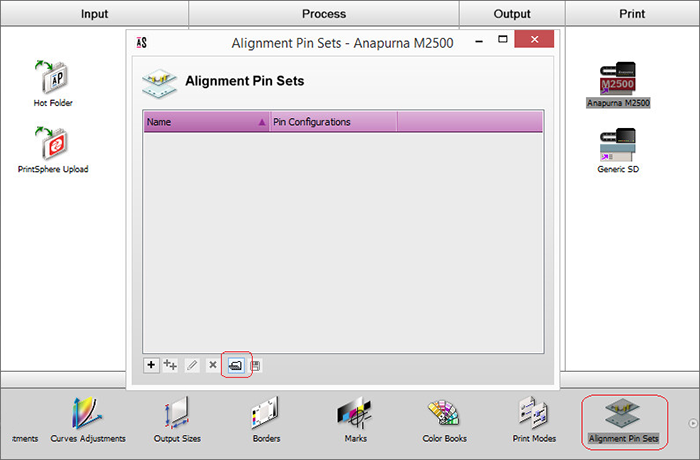
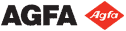

 RSS
RSS
