Starting with Asanti 1.0
At A Glance
Asanti 1.0 is the first version of Agfa Graphics' advanced automated workflow for the wide-format sign and display markets.
This page will help you starting with Asanti 1.0. If Asanti is not installed and configured yet, follow the Asanti Quick Installation Guide.
If you have a newer version, go to the Starting with Asanti overview page.
Applies To:
:Asanti Render, :Asanti Production
Overview Asanti basic tutorials
| Training Module Name | Status |
|---|---|
| Creating an Asanti Job | Available |
| Printing Varnish - Asanti 1.0 with Essential Fixes 3 required | Registerd users only |
| Manual positioning | Available |
| Step and Repeat | Available |
| Auto-Layout | Available |
| Creating a cutting file with iCut marks | Available |
| Creating a job with Fotoba marks | Available |
| Placing marks | Available |
| Preflighting the input files | Updated |
| Calibrated Printing Modes (CPM) | Updated |
| Calibrating a CPM | Available |
| Creating a new CPM | Updated |
| Color Management | Available |
| Calibrating your monitor | Available |
| Printing white | Available |
| Tiling | Available |
| Generic Sign and Display | Available |
| Updating your Asanti System | Available |
| Workflow automation Hot Tickets | Available |
Tutorial sample files
Download all sample files needed to complete the tutorial exercices.
Creating an Asanti Job
In order to process a job with Asanti you need to execute following instructions:
Download the Creating an Asanti Job tutorial.
Creating a cutting file with iCut marks
In order to create a job with iCut marks and finishing operations you need to execute following instructions:
Download the Creating a cutting file with iCut marks tutorial.
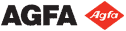

 RSS
RSS
